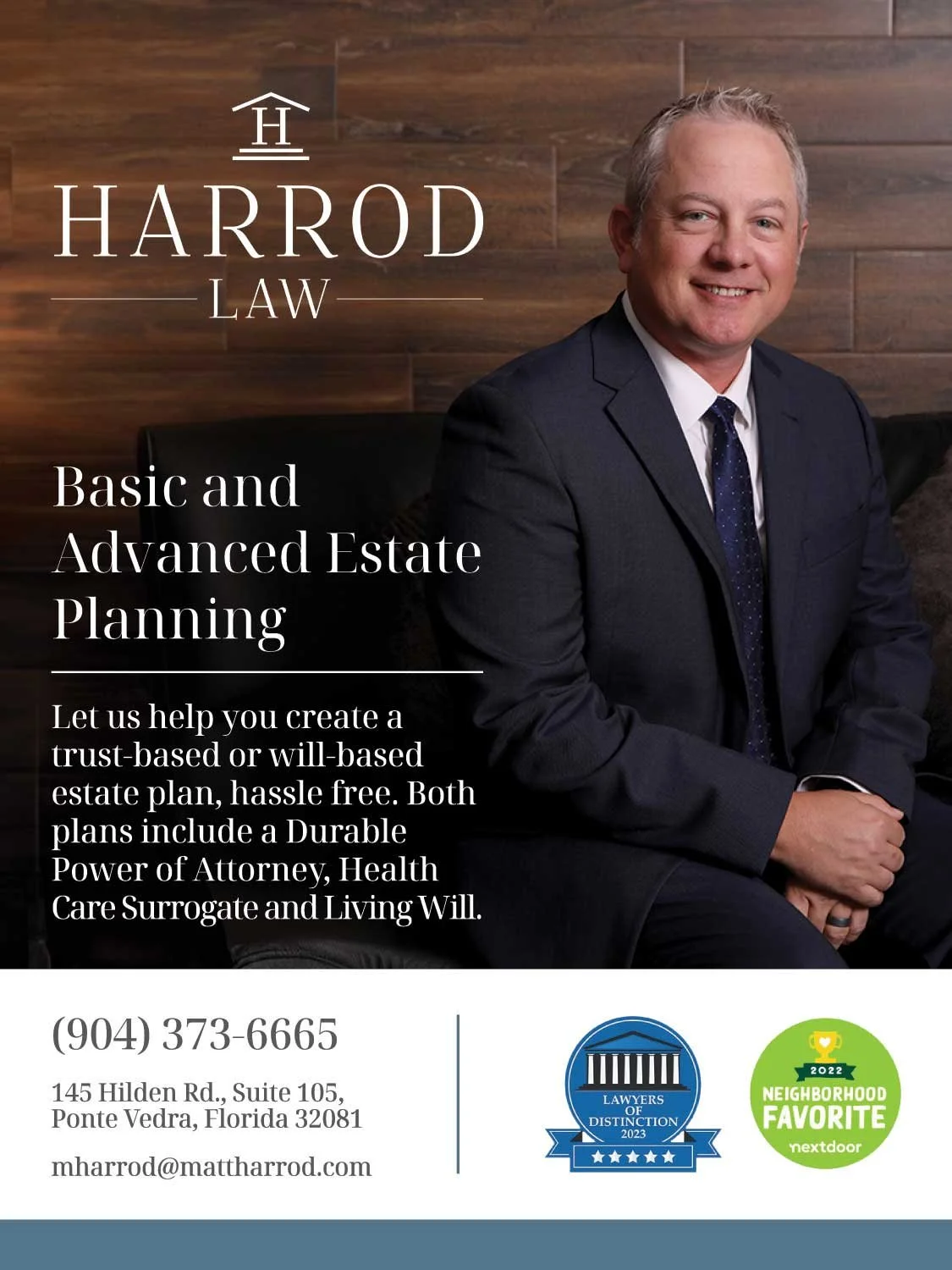Advertising Specs
Important Dates
Subscribe to the SOCIAL Magazines Important Dates Calendar
(click the + button on the bottom right corner of the calendar)
Invoices are sent 45 days in advance of the publish date with a Net 30. All invoices are due on the go to print date.
January Issue
Advertising Deadline: December 5
Artwork Changes Submitted: December 1
Final Artwork Due: December 10
Payment Due + Print Date: December 15
February Issue
Advertising Deadline: January 5
Artwork Changes Submitted: January 1
Final Artwork Due: January 10
Payment Due + Print Date: January 15
March Issue
Advertising Deadline: February 5
Artwork Changes Submitted: February 1
Final Artwork Due: February 10
Payment Due + Print Date: February 15
April Issue
Advertising Deadline: March 5
Artwork Changes Submitted: March 1
Final Artwork Due: March 10
Payment Due + Print Date: March 15
May Issue
Advertising Deadline: April 5
Artwork Changes Submitted: April 1
Final Artwork Due: April 10
Payment Due + Print Date: April 15
June Issue
Advertising Deadline: May 5
Artwork Changes Submitted: May 1
Final Artwork Due: May 10
Payment Due + Print Date: May 15
July Issue
Advertising Deadline: June 5
Artwork Changes Submitted: June 1
Final Artwork Due: June 10
Payment Due + Print Date: June 15
August Issue
Advertising Deadline: July 5
Artwork Changes Submitted: July 1
Final Artwork Due: July 10
Payment Due + Print Date: July 15
September Issue
Advertising Deadline: August 5
Artwork Changes Submitted: August 1
Final Artwork Due: August 10
Payment Due + Print Date: August 15
October Issue
Advertising Deadline: September 5
Artwork Changes Submitted: September 1
Final Artwork Due: September 10
Payment Due + Print Date: September 15
November Issue
Advertising Deadline: October 5
Artwork Changes Submitted: October 1
Final Artwork Due: October 10
Payment Due + Print Date: October 15
December Issue
Advertising Deadline: November 5
Artwork Changes Submitted: November 1
Final Artwork Due: November 10
Payment Due + Print Date: November 15
We believe people do business with people they know, which is why we put a face to a business name, emphasizing ad designs that are people focused helping local brands win the only popularity contest that matters. When designing your ad, we encourage you to gain inspiration from the following personal, successful advertising campaigns.
Classic Ads
Submit Camera Ready Artwork
Please submit ads as high-resolution, CMYK .jpg files. PDF files are also accepted, but please make sure that all color and images are converted to CMYK and embed all fonts or convert to outlines before saving in PDF format.
On ads with bleed, please do not place text .5 inch from the edge of the ad. Otherwise, the text is at risk of being cutoff.
Do not include crop marks.
Please save your artwork in a file titled as your company name and date your artwork for which issue it should run in..
A minimum file resolution of 300 dpi is required. Low resolution logos and photographs pulled from the internet are not acceptable art for print. No PMS links are available. While we strive to match our client’s color specifications, we cannot guarantee a perfect match. No hardcopy proofs will be provided before final artwork is sent to print.
If instructions are not followed, Social Magazines will not be held responsible.
Ads can be uploaded to the client portal using the button below.
Request Ad Design
If you need for our graphic team to design your ads, you’ll need to complete the form at button below and share with us the desired focus of your ad, any creative direction, business information and special calls to action, taglines and promotions you’d like included.
PRINT DIMENSIONS
(in inches)
Final trim of magazine is
8.25″ wide x 10.75″ tall
Two Page (with bleed)
16.75″ wide x 11″ tall
Full Page (with bleed)
8.5″ wide x 11″ tall
final trim is 8.25 x 10.75
Full Page – no bleed
(white border will display around ad)
7.8″ wide x 10.25″ tall
Half Page – Horizontal
7.8″ wide x 5″ tall
Half Page – Vertical
3.75″ wide x 10.25″ tall
Qtr Page
3.75″ wide x 5″ tall
Back Cover
8.5” wide x 9.125” tall
Content Ads
Content ads require photography and an interview to create. If you will be submitting your own content, please refer to the following guidelines... Final text should be submitted in the following word counts: 2 Page Sponsored Story: 900 Words; 1 Page Sponsored Story: 500 Words
High resolution photos can be emailed directly to the advertising coordinator. Please send photos in horizontal and vertical orientations for consideration.
If you will need photography and editorial from our team, start your content ad production at the button below.